Everyone Can Learn
Introduction
Download a PDF of this Publication.
The Individuals with Disabilities Education Act (IDEA) and West Virginia Board of Education Policy 2419 require school districts to provide free appropriate public education (FAPE) for students with disabilities from age three to 21. They also require that education take place in a least restrictive environment (LRE).
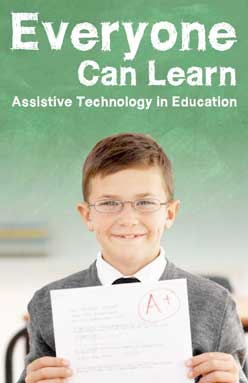
The Individualized Education Plan (IEP) team determines if a student needs assistive technology (AT) devices and services to meet their educational goals and objectives. If AT is needed, it is the school system's responsibility to provide and fund the device. If the student does not qualify for assistance in the classroom through IDEA, the student's requirements can be assessed and evaluated using a 504 Plan.
For more information on federal and state laws and regulations, see Appendix A.
Which students qualify for special services?
Students that have the following diagnoses may qualify for special services:
- Autism
- Behavioral or Emotional Disorders
- Communication Disorders
- Deaf or Hard of Hearing
- Developmental Delay (previously known as: Preschool Special Needs)
- Exceptionally Gifted or Gifted
- Learning Disabilities
- Other Health Impairments
- Orthopedic or Physical Problems
- Traumatic Brain Injury (TBI)
- Blind or vision loss
For more information on these categories visit https://www.parentcenterhub.org/10-great-things-at-cpir/#.
Individualized Education Plan (IEP)
What is an Individualized Education Plan?
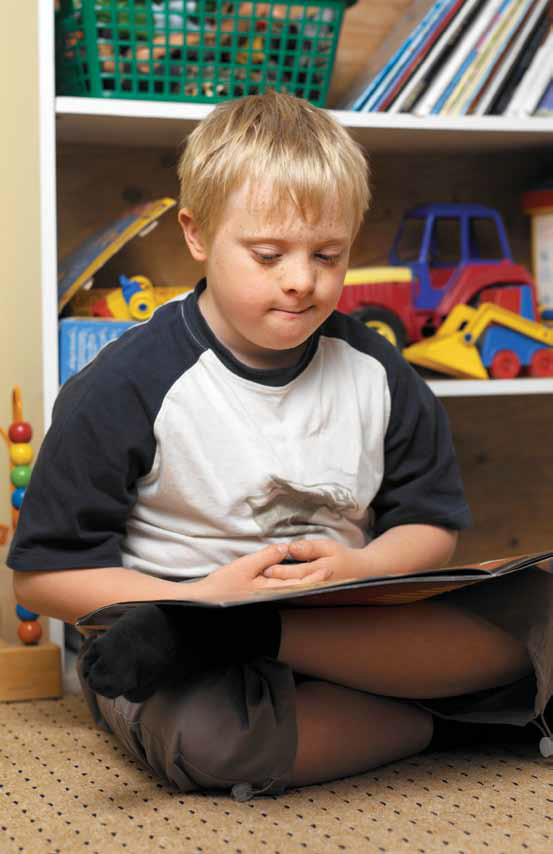
An Individualized Education Plan (IEP) for preschool and school-aged children is a written plan for educating children with disabilities who need specially designed instruction. The IEP describes students' needs, goals and special services for school. The IEP helps children reach goals and objectives in the classroom with their peers and to learn to be as independent as possible in their daily lives.
IEPs provide the structural framework for establishing educational standards for students. The framework outlines how accommodations help students meet measurable educational goals. An IEP also helps students with disabilities obtain access, participate and foster progress in the general education curriculum. To promote successful inclusion, it is vital that teachers understand and respect the unique needs of all students.
Where should Assistive Technology (AT) be included in an IEP?
IDEA and Policy 2419 require that AT services must be considered for ALL students involved in the IEP process. The IEP team must indicate on the IEP form that AT has been considered, describe the nature and amount of service and provide relevant data to support AT device(s) in question. When the IEP includes AT devices and services, it must also include a process for evaluating and implementing the AT on an individual basis. After selecting/ recommending the AT, the device(s) and service(s) must be documented in the student's IEP.
AT may be written into one of three places on an IEP:
- Annual goal or short-term objectives
- Supplementary aids or services
- Related services
If the student needs AT after school to meet the educational goals and objectives, the IEP team must indicate that the student can use AT at home. IEPs should also address training on AT use for parents, teachers, aides and others who interact with the student.
The IEP is reviewed annually, generally at the end of the school year and re-evaluations are conducted every three years. However, parents or teachers may request IEP meetings at any time during the year if the IEP needs to be revised or reviewed.
Remember:
- AT must be written in the child's IEP for the child to get AT devices or services.
- The school district has to provide all services that are written into the IEP.
- Students may also qualify for AT under Section 504 of the Rehabilitation Act.
Who can be included in IEP meetings to talk about AT?
Family members, including their child (if old enough) should be aware that they are equal team partners and have every right to help develop the IEP. Parents may ask advocates, AT specialists or others to attend IEP meetings with them.
In general, an IEP meeting must include the parents, regular education teacher, special education teacher and local education representative. Anyone in the school with an educational interest in the student or who has contributed to writing the IEP can attend meetings. However, for schools to include individuals from outside agencies, parents must first receive an invitation for professionals and then give permission for them to attend the IEP meeting.
A number of individuals can and should be invited to attend IEP meetings. Occupational therapists (OTs) and physical therapists (PTs) should be present to discuss sensory and motor abilities. If communication is a concern, a speechlanguage pathologist (SLP) should be present. After the child turns 16, a Division of Rehabilitation Services (DRS) counselor should be present, to help develop a transition plan. The transition plan should be implemented for the student and continue to include provisions for AT.
Who does AT Assessments?
The school is required to consider AT for all students with special needs. When assessing students, a combined team of an OT, PT, SLP and/or other professional in the school system will conduct an evaluation to identify students' strengths and weaknesses. The OT addresses sensory needs, while the PT focuses on physical needs and accommodations. The SLP evaluates communication strengths and weaknesses. If the IEP team and parents decide that the student is eligible for services, then the team writes an IEP for that student.
The school district or someone contracted by the school district may conduct the assessment. If the professional decides the student does not need AT assistance and parents disagree, parents can request an outside assessment. The school is required to pay for this outside assessment.
What do I need to bring to the AT Assessment?
Bring your child's medical information, family history and educational needs. This information will help the assessment team form a picture of your child. Bring your own concerns and do not be afraid to ask questions. Instead of trying to write down all the information, parents may want to video or audio record the assessment.
Questions to consider when determining which AT devices appropriate

What are your child's limitations?
- Consider these five areas of functioning:
- Physical
- Communication
- Cognitive
- Social/Emotional
- Academic
What are you child's environments?
- Classroom
- Playground
- Bus
- Gym
- Cafeteria
What are your child's educational challenges?
- Communication
- Mobility
- Reading
- Writing
- Behavior
What AT devices are available to help with challenges?
What are your child's preferences?
- To better serve students, it is necessary to consider their likes and dislikes, strengths and weaknesses
A number of AT devices may need to be tried before an appropriate one is selected. The IEP team should discuss the following:
What are the specific features of the AT device that can help your child?
How long will this device or program remain suitable for your child?
- 6 months
- 1 year
- 5 years
* It is important to plan for important transitions in your child's life when considering AT options.
What devices are readily available from the school district or loan library?
Who will need to be trained to ensure that your child gets the maximum benefit from the AT device?
- Teachers & Students
- Aides
- Family members & Peers
* Often AT devices go unused because people in the students environment are not trained to use the device.
Identify sources of training:
- School system
- Vendors
- Parent Training Information Centers
- State Assistive Technology programs
Other Questions to Ask:
Is the device compatible with other devices and programs?
Can the device serve more than one purpose?
After deciding on an appropriate AT device to try, the IEP team needs to acquire the device for the student to experiment with. During this trial period, the team (including parents) should collect the following data:
- How often did the student use the device?
- Did it help the student do something they could not do before?
- Is it efficient?
- Is the student comfortable using the device?
- Is it convenient for use in the student's natural environments?
- How was the device's success measured?
* Sometimes a student may need to experiment with several devices before finding the right one.
After trying different AT options, the IEP team should come to a conclusion about what device is most appropriate for the student.
Document in writing that the IEP team considered AT and what AT devices and services are most appropriate for the student.
Who does the AT device belong to?
AT bought by the school system is owned by the school. If the student moves, the school keeps the device. Any AT paid for by private or public insurance belongs to the family, even if the school pays a portion of the cost of the AT.
What if I do not agree with the IEP?
The school system will pay for two AT assessments. An internal assessment is done within the school system. An external assessment or independent educational evaluation (IEE) occurs outside the school system. If parents disagree with the internal IEP or AT assessment, IDEA makes the school district pay for an IEE outside the school system. The WV Parent Training and Information Center can help in appealing a decision, as well as serve as an advocate during IEP meetings. For more information, call 800-281-1436 or visit www.wvpti.org.
What if the IEP team turns down a request for an AT device?
You can call the Parent Training and Information Center at 800-281-1436 or visit https://www.wvpti-inc.org/ . The current IEP will be followed during the appeals process.
Will I be trained on how to use the AT?
The school system must provide training to all team members including students and parents on how to use the AT.
Can a student take the device home?
When the IEP team writes it into the IEP that the AT is needed at home to meet educational goals, the student can take the AT home. This may occur when the AT device is needed to complete homework assignments.
Who is responsible for repairs?
Usually the owner of the AT device has to cover the cost of repairs. The United States Office of Special Education Programs requires schools to provide similar AT for students to use while repairing the device. If the school does not own a similar AT device, it must borrow or rent one.
How does funding work?
If recommended and written in the IEP, school districts are responsible for funding AT devices and services. Although not required, schools can ask parents to get funding through private or public insurance. Accessing private or public insurance is voluntary and can only be done if parents agree. If parents use private insurance, the school should pay the co-payment or deductible. Some insurance companies will set limits on how long or how much they will pay for AT. Parents should check with their insurance company to determine its limitations. Families that purchase AT devices for personal use can insist that the school provide the same or similar AT device for use during school hours.
What is supplemental funding for AT?
Supplemental funding that provides AT for students with disabilities is available to school districts by the West Virginia Department of Education, Office of Special Programs Extended and Early Learning. When funding sources are not available and the school system encounters an unanticipated cost for an AT device or service for a student with disabilities, county school systems should consider supplemental funding. It is the county school system's responsibility to purchase the AT device or service immediately after the student is identified. Funding is reimbursed for purchased assistive technology.
The application is available at: http://wvde.state. wv.us/osp/ and must:
- Provide student specific information
- Identify the student's specific AT needs
- Include a copy of the student's IEP that documents the need for the AT services and/or devices
- Include an invoice for the AT device or service
- Include specific Assurance Statements signed by the county superintendent and special education director
Questions about the supplemental funding for assistive technology for students with disabilities should be addressed to Kathy Knighton, Coordinator, Office of Special Programs at 304- 558-2696 (V/TTY) or e-mail: kknighto@access.k12.wv.us.
Instead of purchasing an AT device, can school systems consider other options?
Yes. When students do not require AT to be purchased for long-term use or students need a trial period to experiment with various AT, school systems should consider rental or long-term lease options. Some benefits to renting or borrowing AT:
- No purchase needed
- Reduces inventory
- Flexible loans
- WVATS
- RESAS (see Appendix C)
- Device vendors
- Low cost
- No commitment
- Grows with the student
- Upgrades AT
Examples of AT supporting student access to the curriculum:
Communication Aids: any system aiding students with limited communication abilities - augmentative and alternative communication (AAC) devices, synthesized speech, picture symbols or computers
Educationally Adapted Toys: toys and games specially adapted for students to participate with fellow classmates - switch toys, beeping balls, learning games or skill games
Assistive Listening: any system aiding students with hearing loss to engage in a variety of activities - personal amplification devices, visual signalers or closed captioning
Computers: computer hardware that assists students accessing computers - adapted/ alternative keyboards, keyguards, trackballs, joysticks, moisture guards or switch interfaces
Computer Software: software installed on a computer allowing students to learn, communicate and share information - word prediction, picture symbols, text to speech or screen magnification
Environmental: assists student with independence - environmental control units, door openers, ramps or reachers
Mobility/Seating/Positioning: items assisting students in movement - walkers, wheelchairs, standers or seating cushions
Safety Alert/Health: alert systems - smoke detectors with visual signals for students with hearing impairments or verbal systems for students who are blind
Visual Aids: devices assisting students who are blind or have visual impairments - Braille cards, talking clocks, magnifiers or CCTV
Miscellaneous: items assisting students recreation/exercise - card holders, shufflers, three wheeled bikes, exercise equipment or therapy balls
Universal Design for Learning (UDL)
Universal Design involves the widest range of people's abilities, to the greatest extent possible.
Universal Design for Learning (UDL) is the design of instruction for all student use, without need for adaptation or specialized design. Teachers designing UDL classrooms should consider products and environments with a variety of characteristics that enhance all students' learning. UDL promotes a strong, yet flexible, foundation to meet a broader range of diverse abilities, disabilities, ethnicities, language skills and learning styles.
The Center for Applied Special Technology (CAST) develops innovative technology based on the principles of UDL. CAST's web site offers a variety of information, products and resources including: Curriculum Self-Check, Lesson Builder and Book Builder. Teachers can access Lesson Builder to create and adapt lesson plans that increase all students' access and participation. To help develop reading skills, CAST offers Book Builder which offers tools to create, read and share digital books. The universally designed digital books engage and support diverse students according to their individual needs, interests and skills. For more information, visit their web site at www.cast.org
What should educators know about UDL and their classroom?
UDL classrooms can help reduce the amount of "special" modifications common in inclusive classrooms. Universal Design for Instruction (UDI) helps teachers provide instruction to diverse students without changing academic standards.
UDL is based on nine principles that can make any classroom more inclusive for all students. These are the principles and examples that are adapted from the Center for Universal Design (CUD) at North Carolina State University of how to apply UDL to the classroom:
- Equal use: Designed to be useful to and accessible by students with diverse abilities for learning. Provides the same methods for all students; identical whenever possible, equivalent when not.
- Flexibility use: Designed to accommodate a wide range of student abilities for learning. Provides choice in the methods of use.
- Simple and easy to use: Designed in a simple and predictable manner, regardless of the student's experience, knowledge, language skills or current concentration level for learning. Eliminates unnecessary complexity.
- Perceptible information: Designed so that necessary information is effectively communicated to the student for learning, regardless of conditions or the student's sensory abilities.
- Tolerance for error: Expected variation in individual student's learning pace and required skills.
- Low physical effort: Designed to require low extra physical effort in order to allow greatest attention during learning.
- Size and space for approach and use: Designed to consider correct size and space for approach, reach, manipulations and use during learning, regardless of a student's body size, posture, mobility and/or communication needs.
- A community of learners: Learning environment fostering interaction and communication among students and between students and teachers.
- Instructional Climate: Designed to welcome students in an inclusive learning environment. High expectations are advocated for all students.
* UDL does not mean a "one-size-fits-all" learning system, but is flexible to meet the needs of a diverse classroom.
Based on the UDL principles, these are eight strategies that have been adapted to guide a UDL classroom:
- Class climate: Adopt practices that respect both diversity and inclusiveness. Example: Invite students to talk with you about their disability related accommodations and other special learning needs.
- Interaction: Encourage regular and useful contacts between you and your students and make sure that communication methods are accessible to all participants. Example: Develop safety procedures for all students, including those who are blind, deaf or wheelchair users.
- Delivery methods: Use multiple accessible teaching methods that are accessible to all learners. Example: Use many methods to deliver content.
- Information resources and technology: Ensure that classroom materials, notes and other information resources are engaging, flexible and accessible for all students. Example: Choose printed materials and provide alternate formats.
- Feedback: Provide detailed feedback on a regular basis. Example: Allow students to turn in parts of large projects for feedback before due.
- Assessment: Regularly review student progress using multiple accessible methods and tools, and adjust instruction accordingly. Example: Review group function as well as individual success.
- Accommodation: Plan for accommodations for all students. Example: Know how to get materials in alternate formats.
Accessible Information Technology
Information Technology (IT) is widespread in schools and has potential to maximize the independence, participation and productivity of students with disabilities. However, this potential is realized only if students are provided with the AT they need to access IT. Educators must be actively involved in acquiring, developing and using accessible information technology. Many IT products are not accessible by individuals using AT.
Accessible IT refers to products that are more accessible and can be compatible with existing AT products. Universal Access refers to the development of information technology that can accommodate the needs of the broadest range of information technology users.
* Both AT and accessible IT work together to allow students with disabilities to participate sideby- side with their classmates as they complete assignments, access information and engage in collaborations, stimulations and tutorials.
AT, IT and Telecommunications
The No Child Left Behind legislation ensures students with disabilities have access to and can physically use technology in their educational classrooms. The legislation focuses on improving the academic achievement of all students.
Electronic and information technology includes:
- Computer hardware and software
- Operating systems
- Web-based information and applications
- Telecommunications products (telephones, Internet)
- Video equipment and multimedia products
* For more information on the Rehabilitation Act of 1973, Section 508 and West Virginia Code: WVC 18-10J5 refer to Appendix A.
Barriers limit educational opportunities, prevent students from meeting academic standards and can interfere with overall learning.
Barriers include:
- Visual impairments: screen readers may not be able to read images or data tables on a web page.
- Hearing impairments or deafness: uncaptioned audio or multimedia presentations make it difficult to participate and learn
- Colorblind: some text colors used for correct answers or emphasis are difficult to identify.
Many IT products are generally not made to be accessible by individuals using AT. This is why it is important to seek out software that does not discriminate against its users. Accessible IT is created when producers consider the needs of people with disabilities in the process of designing IT.
To ensure they will be accessible to everyone who may use them, be sure to research products extensively before buying them. You may do this by reading product descriptions, contacting the manufacturers, or by reading reviews from previous customers. While accessible products may not minimize the need for AT, researching products that are compatible with existing AT products will enhance the usability of the products.
For more information about accessible IT, call the West Virginia Assistive Technology System (WVATS) at the Center for Excellence in Disabilities at WVU at 800-841-8436 or visit wvats.cedwuv.org.
Examples of accessible IT in education
Accessible web pages: allow students with disabilities, including those who have sensory impairments, to access information; share their work; communicate with peers, teachers, and mentors; and take advantage of distance learning options.
Accessible software: (disks, CDs, DVDs or other media) allow students with disabilities to interact with peers in computer labs and classrooms while:
- Completing assignments
- Working in groups
- Creating and viewing presentations and documents
- Engaging in all academic activities
Accessible telecommunications: provides accessible communication and educational instruction to all students
Examples of electronics and IT that function as AT:
IT: Laptop computer
As AT: A laptop computer can help an individual with a manual dexterity disability write.
IT: Text-to-speech software program
As AT: Text-to-speech software can give computer access to a person who is blind.
IT Barriers and Solutions
Barriers for students with cognitive disabilities involve:
- Alarms
- Multiple instructions
- Time-sensitive tasks
- Complex words and language
- Codes, PINS
Solutions Include:
- Notes/Reminders
- Context-sensitive help
- Timers
- Graphics Instead of text
- Repetition
Barriers for students with dexterity problems involve:
- Writing
- Typing
- Using a mouse
- Time-sensitive tasks
- Holding
- Inserting
- Assembling
Solutions include:
- Stabilizing
- Stick or other tool instead of finger
- Substituting computer function for physical function
Barriers for students with visual difficulties involve:
- Warnings
- Displays
- Mouse pointer
- Printed text
- Colors
- Objects
- Movies
Barriers for people who are hard of hearing involve:
- Alarms
- Environmental sounds
- Face-to-face speech
- Telephone
- Television
- Movies
- Live performances
Solutions include:
- Amplification or clarification
- Alternate modes: Visual, text (TTY, captions), tactile
- Gesture, sign language
- Interpretation or relay
Planning accessible IT for all students is a proactive way to address technology barriers and can reduce the financial and administrative costs of individual accommodations.
If you would like more information or would like to schedule a free training session or workshop, please call WVATS at 800-841-8436 or e-mail wvats@hsc.wvu.edu.
IT Barriers and Solutions
Barriers for students with cognitive disabilities involve:
- Alarms
- Multiple instructions
- Time-sensitive tasks
- Complex words and language
- Codes, PINS
Solutions Include:
- Notes/Reminders
- Context-sensitive help
- Timers
- Graphics Instead of text
- Repetition
Barriers for students with dexterity problems involve:
- Writing
- Typing
- Using a mouse
- Time-sensitive tasks
- Holding
- Inserting
- Assembling
Solutions include:
- Stabilizing
- Stick or other tool instead of finger
- Substituting computer function for physical function
Barriers for students with visual difficulties involve:
- Warnings
- Displays
- Mouse pointer
- Printed text
- Colors
- Objects
- Movies
Barriers for people who are hard of hearing involve:
- Alarms
- Environmental sounds
- Face-to-face speech
- Telephone
- Television
- Movies
- Live performances
Solutions include:
- Amplification or clarification
- Alternate modes: Visual, text (TTY, captions), tactile
- Gesture, sign language
- Interpretation or relay
Planning accessible IT for all students is a proactive way to address technology barriers and can reduce the financial and administrative costs of individual accommodations.
If you would like more information or would like to schedule a free training session or workshop, please call WVATS at 800-841-8436 or e-mail wvats@hsc.wvu.edu.
Web Site Accessibility

Web accessibility addresses limitations such as:
- Visual
- Auditory
- Physical
- Speech
- Cognitive
- Neurological
By addressing these limitations, web accessibility provides students with varying, changing or temporary disabilities and abilities the opportunity to understand, navigate, participate, contribute and enjoy the Internet. Flexibility is an essential feature of web accessibility. Web site accessibility in the classroom gives all students equal access and equal opportunity to use the Internet for learning.
Web accessibility is one way to ensure universal design for learning in the classroom. Students who use accessible web sites do not encounter some of the traditional barriers associated with print, audio and visual media. In combination with assistance from software, web site developers are in charge of making their web sites accessible.
Appendix A. Laws and Regulations
Assistive Technology Act
The Assistive Technology Act provides state funding to support an AT state plan that increases access to and acquisition of AT for individuals with disabilities in education, employment, community living and information technology/ telecommunications. Assistive Technology (AT) is any device used to perform tasks that would otherwise be difficult or impossible. Including:
- Screen readers and text to speech software
- Augmentative communication devices
- Alternative computer input devices
- Word prediction software
For more information about West Virginia's Assistive Technology Act program, call the West Virginia Assistive Technology System (WVATS) at the Center for Excellence in Disabilities at 800- 841-8436 or visit http://wvats.cedwvu.org.
IDEA
IDEA is a federal law that authorizes special education and related services, including AT. IDEA has been amended many times since passing in 1975, and most recently in 2004.
Special education refers to individually designed education that provides students with unique needs and disabilities support in the classroom, vocational education and physical education. To benefit from special education services, IDEA provides related services such as AT to support students with disabilities.
Some students with disabilities require and are entitled to special equipment and services to have access to a free and appropriate public education (FAPE). During the IEP process, AT must be considered for every child and provided, if required, in a child's IEP to access FAPE.
Rehabilitation Act of 1973
The U.S. Rehabilitation Act of 1973 prohibits any federal agency program receiving federal financial assistance, including public schools, from discriminating against any individual with a disability.
Section 504 of the Rehabilitation Act
Section 504 of the Rehabilitation Act prohibits discrimination in service availability, accessibility, delivery, employment and the administrative activities and responsibilities of organizations that receive federal financial assistance.
Section 504 requires that students with disabilities in both elementary and secondary schools receive FAPE. Provisions may include education in the regular education classroom, supplementary services, special education and/or related services such as AT.
Qualifications for Section 504 services include students:
- Who have a physical or mental impairment that significantly limits one or more major life activities.
- Who have a record of such an impairment.
- Who may be considered to have such an impairment.
Assessments using Section 504
There are no impairments, medical diagnoses or illnesses that alone automatically entitle students to receive Section 504 assistance. Section 504 defines disability when students are limited in one or more major life activities. To identify students who are eligible for Section 504 services, school districts may use the same evaluation processes outlined for IDEA. As long as school districts follow the regulatory provision requirements of Section 504 at 34 C.F.R. 104.35, they may adopt their own evaluation process. If parents will not consent to a Section 504 evaluation, the school district may follow due process hearing procedures to obtain consent for evaluation.
A group of professionals decides which students are eligible for special education, related aides, AT devices and services. Parents may disagree with the decision and ask for a due process hearing.
Because Section 504 must be compliant with IDEA, Section 504 re-evaluations are similar to IDEA. Re-evaluations must be done every three years or prior to a student's change of placement. Parents may request re-evaluations sooner than three years but no more than once per year. In some cases, students do not need special education services but their disability is listed in IDEA. If the school district discovers that students' impairments limit their educational participation or another major life activity, then they may be eligible for services under Section 504. Temporary disabilities will not qualify a student as having a disability and the student will not receive assistance from Section 504. Students who qualify for both IDEA and Section 504 services will not need an IEP for both. IDEA helps establish the IEP and implements the requirements for the FAPE of Section 504. Regular education teachers are considered noncompliant if their classroom does not comply with the IEP guidelines.
Section 508
In 1998, Congress revised the Rehabilitation Act requiring federal agencies to provide electronics and IT accessible to people with disabilities. Students with all abilities who use, or should be able to use IT benefit from accessible IT. Section 508 provides guidelines for removing IT obstacles. Purchasing AT offers new opportunities for students with disabilities and supports technology development. Under Section 508, federal programs must provide the same public access to information for all students with varying abilities.
What does this mean for you?
Public school systems that receive federal funding are not allowed to discriminate against a student who has a disability. All IT must be updated and universal to be accessible and usable for all students.
West Virginia Board of Education Policy 2419
Regulations for the Education of Exceptional Students
West Virginia requires school systems to ensure free appropriate public education (FAPE) for all students with disabilities ages three to 21 in a least restrictive environment (LRE). Policy 2419's rights and services will stop with the end of the school year when the student meets graduation requirements or is 21 years old before September 1.
If an IEP team determines that devices and services are needed to meet the educational goals and objectives of a student with a disability, the county school system is responsible for providing AT device(s) and service(s). Policy 2419 adopted the term "exceptionality" to include students with disabilities or giftedness. Exceptionality allows for both students with disabilities and giftedness to receive educational support. Students identified for support services are children between birth and 21 with disabilities, gifted students between first and eighth grade and students between ninth and twelfth grade who are exceptionally gifted.
West Virginia Code: WVC 18-10J-5
All publishers of textbooks and other instructional materials sold to state and local education agencies should provide alternate formats for their materials.
What does this mean for you?
Every book that the teacher selects should come with a CD or electronic copy that could be used by a student with a disability. This makes it easy to accommodate any student in the classroom.
Alternate textbook formats:
- Braille
- Audio
- E-text
- Large Print
- Digital
For more information on textbook accessibility visit National Instructional Materials Access Center at www.nimac.us, call 877-526-4622 or e-mail nimac@aph.org.
Appendix B. Acronyms and Abbreviations
AT: Assistive Technology
CAST: Center for Applied Special Technology
CED: Center for Excellence in Disabilities
CIFMS: West Virginia Continuous Improvement and Focused Monitoring System
EHLR: Education for the Handicapped Law Reports
FAPE: Free Appropriate Public Education
IDEA: Individuals with Disabilities Education Act
IDEA.97: 1997 amendments to the Individuals with Disabilities Education Act
IDELR: Individuals with Disabilities Education Law Reports (formerly EHLR)
IEP: Individualized Education Plan
IT: Information Technology
LRE: Least Restrictive Environment
OCR: The U.S. Department of Education's Office for Civil Rights
OSEP: The U.S. Department of Education's Office of Special Education Programs
OT: Occupational Therapist
PT: Physical Therapist
ST: Speech-Language Pathologist (Speech Therapist)
UD: Universal Design
UDI: Universal Design of Instruction
UDL: Universal Design for Learning
VR: Vocational Rehabilitation
WVATS: West Virginia Assistive Technology System
WVDE: West Virginia Department of Education
Appendix C. RESAs: Regional Educational Service Agencies
RESA I: 304-256-4712 or https://wvde.state.wv.us/osp/contactoseresa.htm
- McDowell
- Mercer
- Monroe
- Raleigh
- Summers
- Wyoming
- Cabell
- Lincoln
- Logan
- Mason
- Mingo
- Wayne
- Boone
- Clay
- Kanawha
- Putnam
- Braxton
- Fayette
- Greenbrier
- Nicholas
- Pocahontas
- Websters
- Calhoun
- Jackson
- Pleasants
- Ritchie
- Roane
- Tyler
- Wirt
- Wood
- Brooke
- Hancock
- Marshall
- Ohio
- Wetzel
- Barbour
- Doddridge
- Gilmer
- harrison
- Lewis
- Marion
- Monongalia
- Preston
- Randolph
- Taylor
- Tucker
- Upshur
- Berkeley
- Grant
- Hampshire
- Hardy
- Jefferson
- Mineral
- Morgan
- Pendleton
For more information about RESA visit https://wvde.state.wv.us/osp/contactoseresa.htm
Appendix D. Resources
AT Resource Centers
Assistive Technology 101
Assistive Technology Industry Association (ATIA)
- https://www.atia.org/
- 312-321-5172
- 877-OUR-ATIA
Association of Assistive Technology Act Programs (ATAP)
- www.ataporg.org
- 518-439-1263
Center for Assistive Technology and Environmental Access
- www.catea.gatech.edu
- 404-894-4960
Closing the Gap
- www.closingthegap.com
- 507-248-3294
The National Assistive Technology Technical Assistance Partnership (NATTAP)
- 703-524-6686
West Virginia Assistive Technology System (WVATS)
- http://wvats.cedwvu.org/
- 304-293-4692
- 800-841-8436
IT and Section 508 Resources
The National Center on Accessible Information Technology in Education
Information Technology in Education Accessibility Checklist
Web Course: Introduction to Accessible Technology in Education
National Center for Accessible Media
WebAIM
Universal Design of Learning Internet Resources Center for Applied Special Technology (CAST)
UDL Curriculum Self-Check
UDL Toolkit
